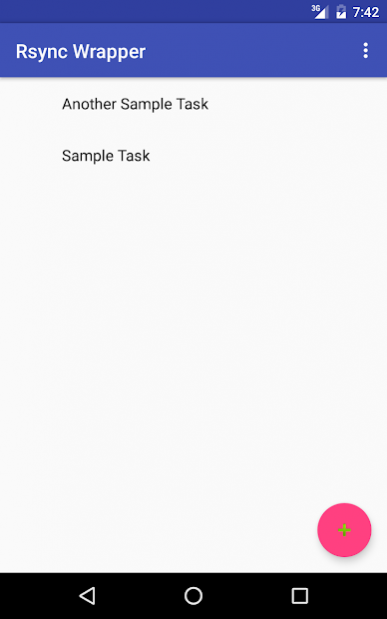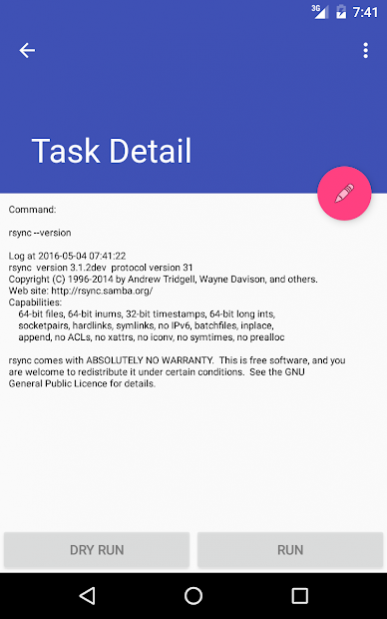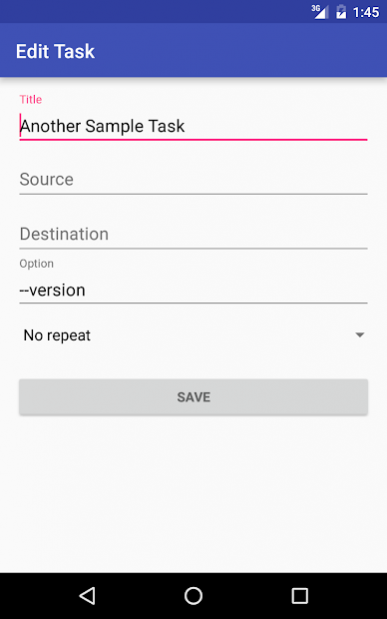Rsync Wrapper 1.9.8
Free Version
Publisher Description
* rsync and dbclient binaries compiled by Android NDK from official source code of rsync and dropbear
* run rsync tasks repeatedly with JobScheduler API
* NO ROOT NEEDED
* AD FREE
** Notice
There are users' reports saying it is not possible to sync on external SD Card with Android 6.0+.
According to Google's document:
https://source.android.com/devices/storage/traditional.html
It is true if you did not format the external SD card as adoptable storage but left it as portable. Doing this made any 3rd party apps, including RsyncWrapper, failed to write contents to this card freely. The directories on the SD Card that an app can write to are restricted to the following places, for example:
*/storage/XXXX-XXXX/Android/data/package-name/files
*/storage/XXXX-XXXX/Android/media/package-name
In RsyncWrapper, when you enter the source/destination field, you can now use the built-in directory chooser to help finding out these writable directories with ease.
Sorry for inconvenience.
About Rsync Wrapper
Rsync Wrapper is a free app for Android published in the System Maintenance list of apps, part of System Utilities.
The company that develops Rsync Wrapper is Letscorp. The latest version released by its developer is 1.9.8.
To install Rsync Wrapper on your Android device, just click the green Continue To App button above to start the installation process. The app is listed on our website since 2018-01-07 and was downloaded 6 times. We have already checked if the download link is safe, however for your own protection we recommend that you scan the downloaded app with your antivirus. Your antivirus may detect the Rsync Wrapper as malware as malware if the download link to net.letscorp.rsyncwrapper is broken.
How to install Rsync Wrapper on your Android device:
- Click on the Continue To App button on our website. This will redirect you to Google Play.
- Once the Rsync Wrapper is shown in the Google Play listing of your Android device, you can start its download and installation. Tap on the Install button located below the search bar and to the right of the app icon.
- A pop-up window with the permissions required by Rsync Wrapper will be shown. Click on Accept to continue the process.
- Rsync Wrapper will be downloaded onto your device, displaying a progress. Once the download completes, the installation will start and you'll get a notification after the installation is finished.